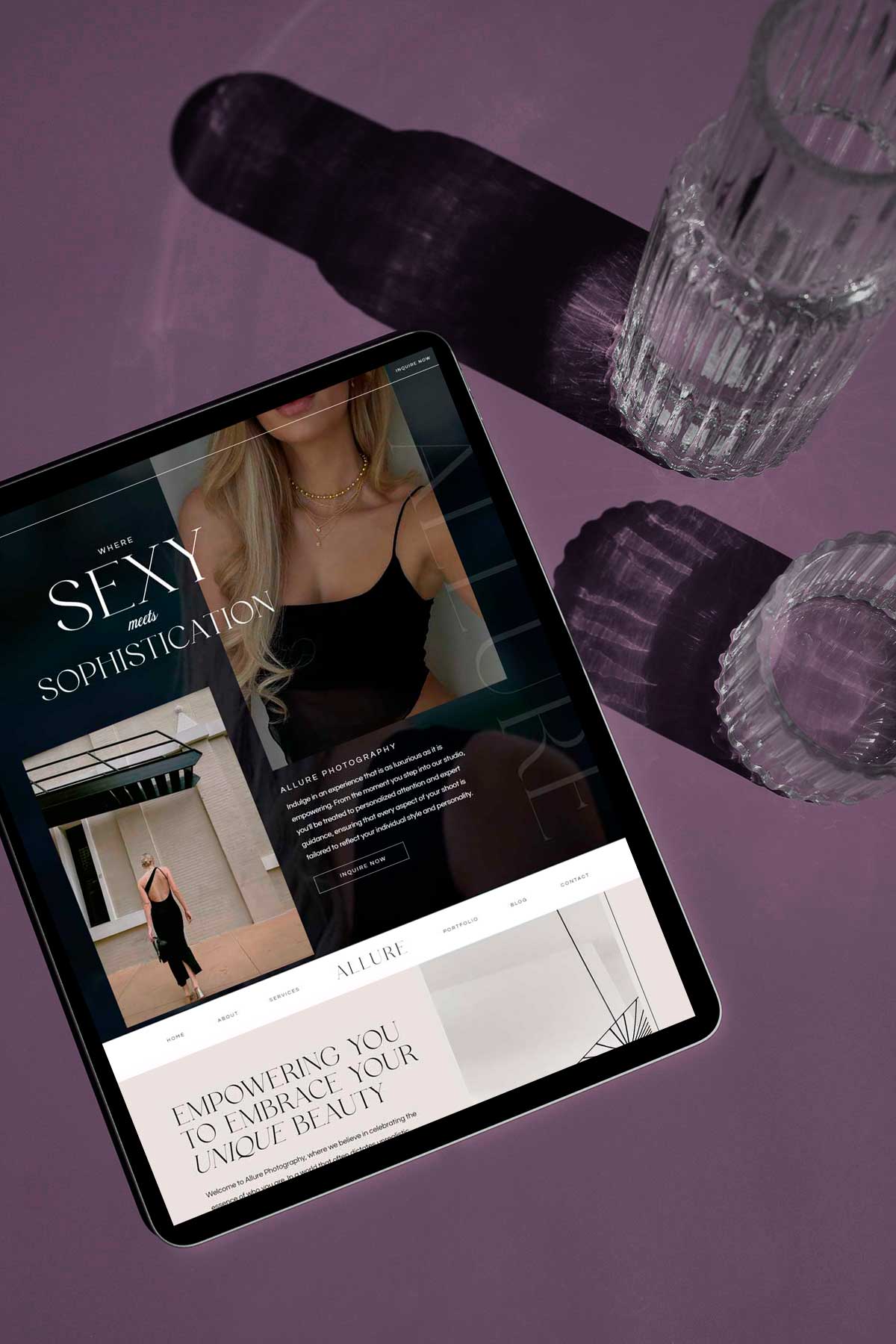
Creating a stunning and functional website with Showit is a breeze, but let's be honest- even the most user-friendly platforms can present challenges. Avoiding common pitfalls can make a significant difference in your website’s performance and user experience. Here are ten common Showit website mistakes and how to avoid them.
1. Overloading with Elements
Mistake: One of the most common Showit website mistakes is cluttering your pages with too many elements—images, text blocks, videos, and widgets. When you can have it all with a platform like Showit, it's very easy to over-do it!
Solution: Focus on simplicity. Choose elements that serve a purpose and contribute to your overall design and message. Use white space effectively to create a clean, professional look.
2. Ignoring Mobile Optimization
Mistake: Neglecting mobile optimization is a critical error. Many users will access your website from their smartphones or tablets.
Solution: Always check your design on both the desktop and mobile views in Showit. Showit makes it easy to customize your mobile view, so make sure your site is fully responsive and user-friendly on all screen sizes.
3. Poor Image Optimization
Mistake: Using large, unoptimized images can slow down your website, leading to longer load times and a poor user experience.
Solution: Ensure all images are optimized before uploading. Use image compression tools like TinyPNG or JPEG-Optimizer to reduce file size without sacrificing quality.
Related: Preparing Your Images for Showit
4. Lack of Clear Call-to-Actions (CTAs)
Mistake: Without clear CTAs, visitors might not know what action to take next, reducing conversions.
Solution: Place clear, compelling CTAs throughout your site. Use contrasting colors to make them stand out and ensure the text is action-oriented (e.g., “Get Started,” “Contact Us,” “Learn More”).
5. Poor Navigation Structure
Mistake: Complicated or unclear navigation can frustrate visitors and lead to a poor user experience.
Solution: Keep your navigation menu simple and intuitive. Use clear labels and consider a sticky header to keep navigation accessible as users scroll.
6. Inconsistent Branding
Mistake: Inconsistent fonts, colors, and styles can confuse visitors and dilute your brand identity. Again, just because you can have 20 fonts doesn't mean you should!
Solution: Establish brand guidelines and stick to them. Use the same fonts, color schemes, and imagery styles throughout your site and social media pages to create a cohesive brand experience.
Related: 4 Reasons to Invest in Branding + Web Design
7. Neglecting SEO Basics
Mistake: Ignoring basic SEO practices can make your site harder to find on search engines. Showit makes it very easy to set up, so you're in luck!
Solution: Optimize your website’s SEO by using proper header tags (H1, H2, H3), writing meta descriptions, and using alt text for images. Use keywords naturally throughout your content instead of keyword stuffing.
8. Forgetting About Analytics
Mistake: Not setting up analytics means you miss out on valuable insights into how your site is performing and how visitors are interacting with it.
Solution: Integrate Google Analytics with your Showit site to track visitor behavior, page performance, and conversion rates. Regularly review this data to make informed decisions and improvements.
Related: Set Up Google Analytics on Your Showit Website
9. Broken Links and Missing Pages
Mistake: Broken links and missing pages can frustrate users and hurt your SEO.
Solution: Regularly check your website for broken links and update or remove them as necessary.
10. Not Testing Before Launch
Mistake: Launching your site without thorough testing can lead to overlooked errors and a poor user experience.
Solution: Before going live, test your website extensively. And then do it again! Check all links, forms, and interactive elements. Ensure your Showit website looks and functions well across different browsers and devices. Ask friends or colleagues to review your site and provide feedback.
Conclusion
Avoiding these common Showit website mistakes can significantly enhance your site's performance and user experience. By focusing on these things, you'll create a website that not only looks great but also delivers outstanding results.
Take the time to review your Showit website and address any of these issues. A well-maintained website will not only attract more visitors but also convert them into loyal customers. Remember, the key to a successful website is ongoing attention and refinement. Happy designing!