If you're worried about SEO for your website, I'm here to tell you that most of your SEO problems might be coming from your… you guessed it! Your images.
“Up to 78% of SEO problems are linked to poor image optimization.” –Raven Tools 😳
So how can we fix this issue without pulling our hair out or hiring a SEO expert? Let's talk about the 3 key parts of SEO for website images.
IMAGE SIZES
We always want to make sure that our images are sized properly so they don't slow down our website speed. Nothing is worse than waiting on images to load on a website, #amiright?
Per Showit's recommendation- keep each image size under 300kb.
Showit will optimize your images when you upload them, as long as you keep them at or under 3500px. But to be safe, I always make sure my images are under 300kb. You can batch compress your images with tools like Lightroom, Bridge, or Photoshop.
IMAGE TITLE
The image title should be short but descriptive. When you are creating your image titles- describe what the image IS exactly and what they keywords would be that your audience would be searching for.
To add an image title in Showit, click on an image then on the right hand panel you'll see the ‘SEO TITLE' box. This is where you will input the image title.
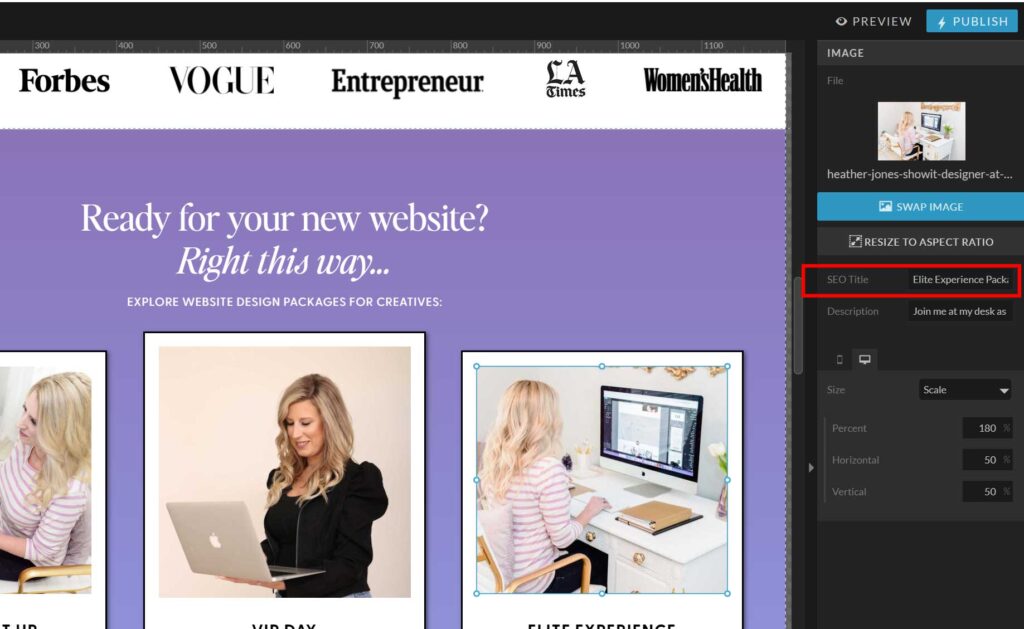
IMAGE DESCRIPTION
When you think of an image description, think of it this way: How you would describe this image to a blind person? The trick here is to describe the image and avoid keyword stuffing. Google will sniff that out a mile away! You want to keep the description original but also informative. If for any reason your image does not load, this is what will appear in its place. It's best if each image on your website has a different description.
To add your image description, simply type into the box that says ‘DESCRIPTION' when your image is selected in Showit.
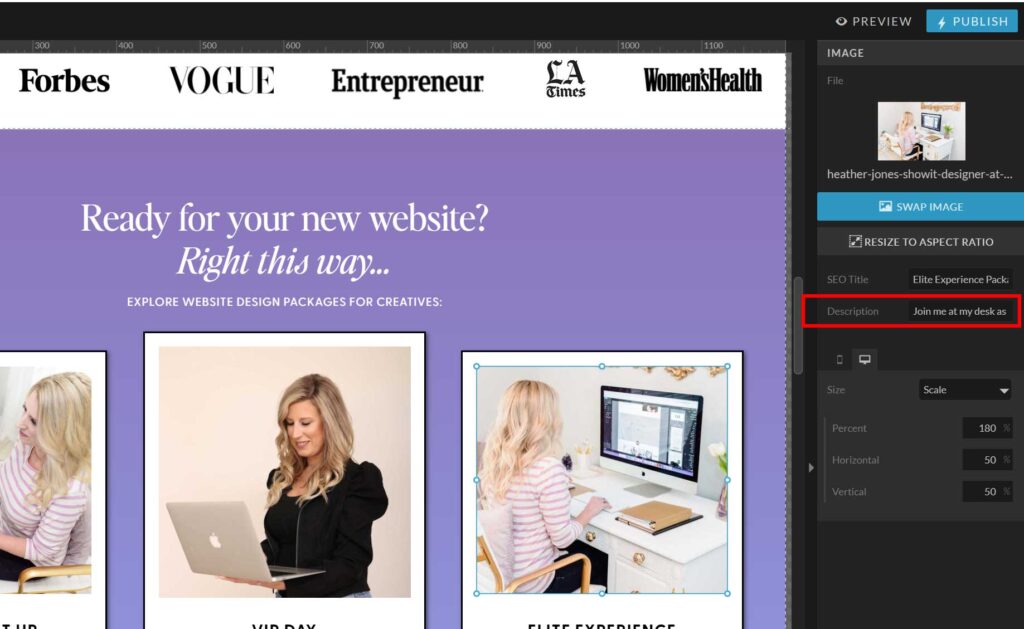
IMAGE FILE NAME
It's important to have keywords in your image file names. You want to avoid using file names with numbers or auto-populated names from cameras or photo editors. Search engines will crawl your image file names, so make these count too!
Do you have a DIY Website and are wondering what else could be improved besides your image SEO?