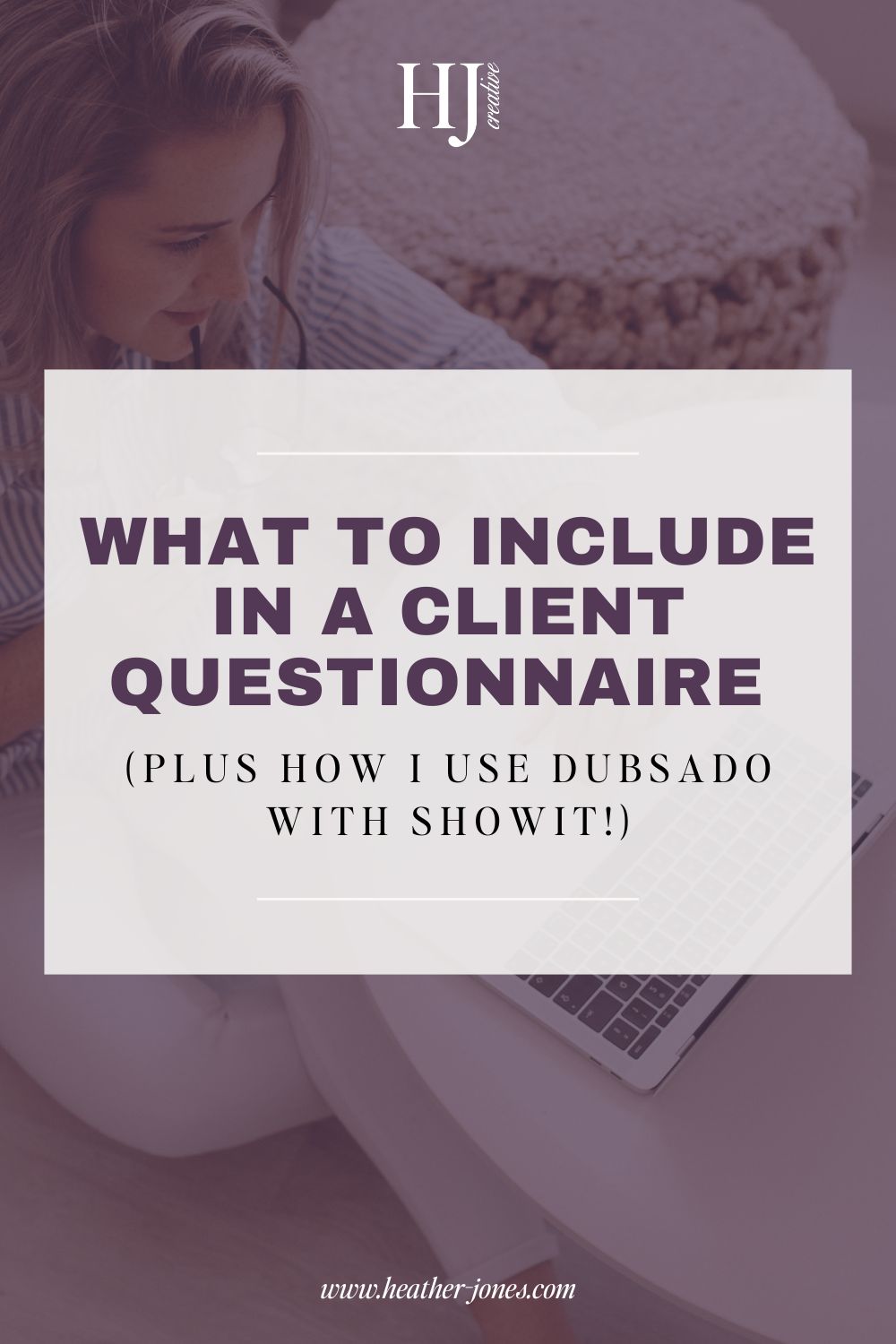Everything you need to know to create a client questionnaire that streamlines your process, impresses your clients, and saves you time.
If you’ve ever wrapped up a discovery call and thought, “I wish I had all their info in one place,” let me introduce you to your new biz BFF: the client questionnaire.
A solid client questionnaire saves you time, sets clear expectations, and helps you kick off every project feeling prepared and professional. Whether you're a designer, photographer, coach, educator, or service provider, having a streamlined way to collect client details is a total game changer.
Today, I’m sharing what to include in your client questionnaire and how I personally embed mine into my Showit website using Dubsado—plus a few other options if Dubsado isn’t your thing!
What Is a Client Questionnaire?
Let’s keep it simple: a client questionnaire is a form you send before, during, or after booking to collect key info from your client. It can help you gather everything from contact details to brand preferences to project goals—basically anything you need to kick off your work with confidence.
Why You Need a Client Questionnaire
Here’s what a great client questionnaire can do for you:
✅ Save hours of back-and-forth emails
✅ Help you prep for calls and project planning
✅ Set expectations and boundaries
✅ Create a better client experience (which = happy clients!)
✅ Give you all the juicy details you need to do your best work
What to Include in Your Client Questionnaire
What you include will depend on your industry, but here are some go-to questions to get you started:
General Information
- Full Name, Business Name, and Email Address
- Phone Number (Optional)
- Preferred Communication Method (Email, Phone, etc.)
- Website or Social Media Links (if applicable)
Project or Service Details
- What services are you interested in? (You can list options like branding, web design, social media management, etc.)
- What are your primary goals for this project?
- Do you have a specific start date or deadline in mind?
- Are there any key events or launches we should be aware of?
Business + Brand Info
- Tell me about your business: What do you offer, and who’s your target audience?
- What makes your brand unique?
- Do you have any existing branding (logos, color schemes, fonts) that you'd like me to incorporate?
- What’s your brand’s tone or personality? (Professional, playful, friendly, etc.)
Logistics + Prep
- Do you have any content prepared (copy, images, etc.) or will you need assistance with that?
- Have you worked with a service provider before? If so, what went well and what didn’t?
- What’s your budget or preferred payment structure?
- What’s the best way to track project milestones or updates?
Anything Else
- Is there anything else you’d like me to know to get started?
- Do you have any questions or concerns about the process?
How I Use Dubsado to Create My Client Questionnaire
I used Dubsado to create and manage my client forms—and I love how easy it is to embed them right into my Showit site. The process is seamless for both me and my clients.
Once someone books a template customization or custom design service, I send them a branded Dubsado form (aka their client questionnaire) that collects all the details I need. The form is embedded directly into a Showit page so it stays perfectly on-brand.
Bonus: You can customize the form with your fonts, colors, and logo for a super cohesive experience.
Other Ways to Create a Client Questionnaire
Not a Dubsado user? No worries! There are so many tools out there to create a client questionnaire that fits your workflow:
- Google Forms or Google Docs – Free, simple, and easy to use
- Typeform – Sleek, interactive forms with a modern feel
- HoneyBook – Another all-in-one CRM option for creatives
- Jotform – Drag-and-drop builder with tons of templates
- Tally.so – A beautiful, minimalist option (and free!)
You can even create a fillable PDF or a Canva form and email it to clients manually—do what works best for you!
Wrapping It Up:
Your client questionnaire doesn’t have to be complicated, but it should be thoughtful. Think of it as the first real step in your client experience—the moment they get a taste of how organized, intentional, and delightful you are to work with. ✨
Whether you’re using Dubsado like me or trying another tool, the goal is the same: create a smooth, stress-free process for you and your dream clients.
P.S. Thinking About Using Dubsado?
I’m a proud Dubsado affiliate because I genuinely use it every day in my business—from gathering inquiries to sending contracts and questionnaires. If you’re ready to streamline your client experience, you can try it out using my affiliate link here (and thank you for supporting my small biz 💕). You’ll love how easy it is to stay organized and wow your clients from day one!
Ready to Level Up Your Client Experience?
Start by creating a client questionnaire that works for you. Whether you DIY it with Google Forms or use a paid option like Dubsado, the most important thing is getting started. And if you’re looking for a Showit designer who can help you bring it all together—I’d love to work with you! 💻✨
Explore My Services or Browse Website Templates to get started today!
Related Articles:
- 5 Ways Your Website Could Break Trust with Potential Clients
- 4 Website Tips to Get More Clients
- Contact Page Examples & Best Practices: 15 Designs You’ll Love
Pin on Pinterest: