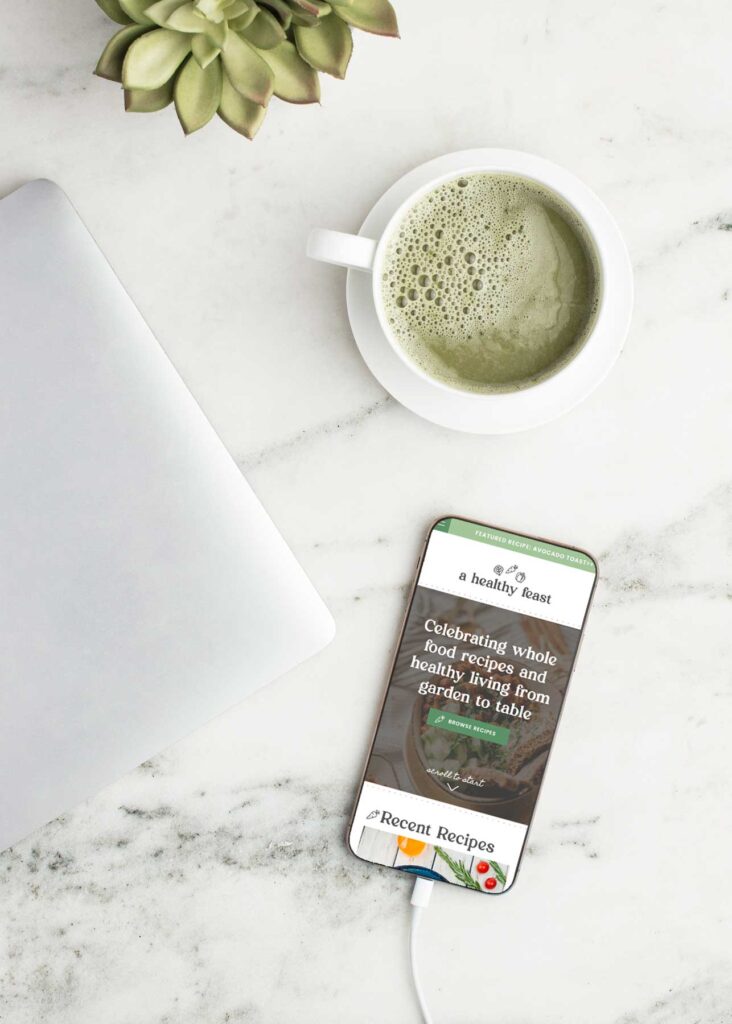
It's no surprise that responsive websites are absolutely crucial for businesses today. With the increasing use of smartphones and tablets, our website visitors expect a seamless browsing experience across all devices.
Some platforms make it easy to create responsive websites without compromising on design or functionality. In this blog post, we will explore the key principles and techniques to building responsive websites on Showit, my favorite website builder. Let's goooo!
Responsive Websites Made Easy
Understanding the Importance of Responsive Websites
Mobile devices account for a significant portion of web traffic, and search engines like Google prioritize mobile-friendly websites in their rankings. By embracing responsive design principles, you can ensure that your website looks and functions flawlessly on screens of all sizes, enhancing user experience and engagement.
Utilizing Showit's Responsive Design Features
Showit simplifies the process of creating mobile-friendly websites through its drag-and-drop interface and built-in responsive design capabilities. The drag-and-drop functionality allows you to easily adjust elements, layouts, and styles for different screen sizes. You will love seeing your mobile and desktop view side by side! (You can see what that looks like here)
Prioritizing Mobile User Experience
When designing for mobile, it's important to prioritize the needs of mobile users. Consider the smaller screen size, touch-based navigation, and limited attention span of mobile visitors. Optimize load times, simplify navigation menus, and use concise, easily scannable content to provide a smooth and engaging experience for mobile users.
Streamlining Content and Layout
To achieve optimal mobile responsiveness, streamline your content and layout. Showit's flexibility allows you to create different layouts for desktop and mobile views. Prioritize key content and adjust the hierarchy accordingly to ensure it remains accessible and visually appealing on smaller screens.
Optimal Image and Media Handling
Images and video play a significant role in web design. To ensure mobile-friendliness, optimize your images for faster loading times without sacrificing quality. Compress your videos (which need to be under 8mb), and leverage Showit's media options to customize playback for mobile devices.
Testing and Iteration
After building your mobile-friendly website on Showit, it's crucial to thoroughly test it across various devices and screen sizes. Use Showit's preview feature to check how your design looks on different platforms and make any necessary adjustments. Conduct user testing (aka friends and family ;) to gather feedback and identify potential areas for improvement.
Staying Up-to-Date with Mobile Design Trends
Mobile design trends are constantly evolving. Stay informed about the latest design practices, gestures, and interactions that enhance the mobile user experience.
Building responsive websites has become a necessity in today's world. Showit's mobile design features let us create visually stunning and functional websites that seamlessly adapt to different devices. By following the principles and techniques outlined in this blog post, you can leverage Showit's capabilities to deliver exceptional mobile experiences to your audience.