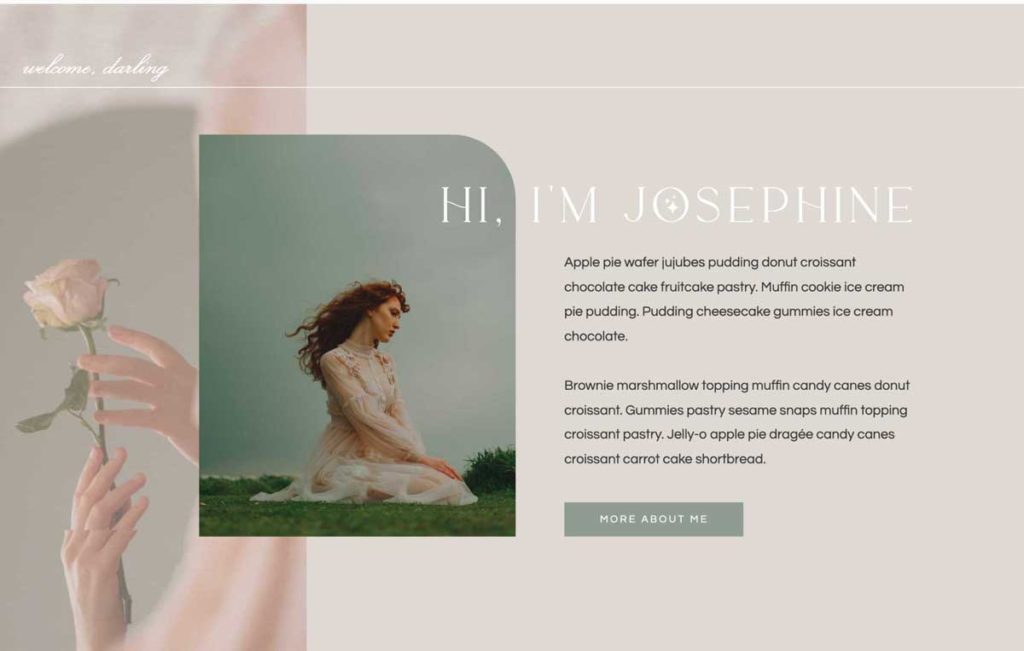
It's now easier than ever to add rounded edges to your images and graphics in Showit! It takes just a few clicks!
Showit recently added this fun new feature, and I've enjoyed using it on a few recent designs (hello, Josephine).
Before this feature was added, the image would have to first be edited in a program like Photoshop or Illustrator and then imported into Showit.
Now you can make adjustments to the edges right inside of Showit!
Here's a little video of it in action:
It's fun to experiment with! Depending on the image you have- you can get some really interesting results.
Let me know what you think once you try it out!
Interested in the website template seen in the video?