If your website is not living up to your expectations and bringing in new clients, here are 3 website mistakes you might be making.
1. Too confusing
Visitors who can't decipher what your business is about are not going to stick around. When your website doesn't reveal this information up front, your visitors are left feeling confused and needing to do too much ‘work' to figure it out. This results in a high bounce rate and low page views.
To fix this issue, all you need to do is simply create a headline above the fold that describes who you serve and what you do. Having a clear CTA along with it can also be beneficial, even if users may not click on it right away- because it immediately tells them what the next steps are to working with you.
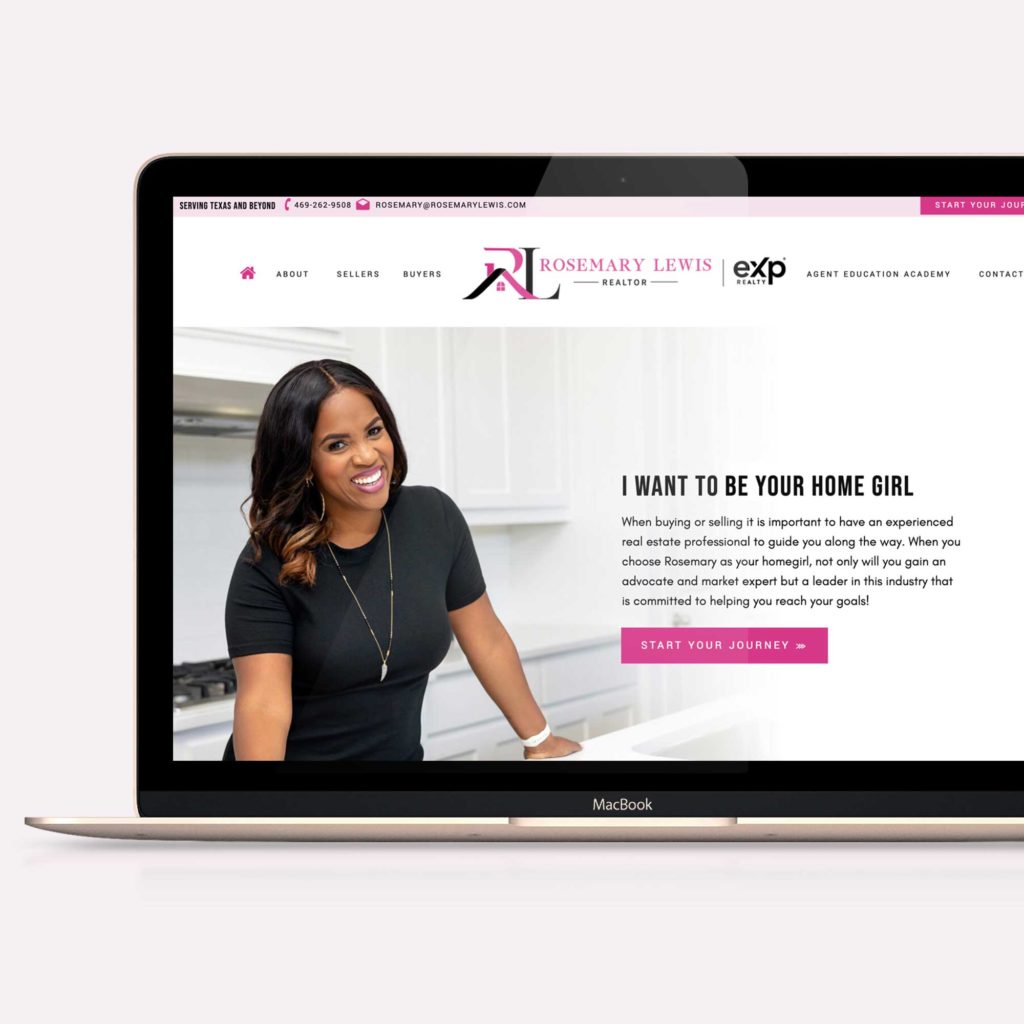
2. Hard to find navigation
When everything is delivered to us immediately these days, having a hard to find navigation (menu) is going to drastically kill your website's popularity. If you've ever been to a website where you couldn't find the menu or navigation, you know how frustrating it can be! This is a common website mistake, and an easy one to fix!
Make sure that your navigation is easy to find right out of the gate. Make the navigation links large enough and easy to read for the common user. If you are using a hamburger menu instead of a visible menu, make sure that it is large enough to be eye catching. I also really like having a ‘sticky' menu that sticks to the top of your website as you scroll, because this ensures that your visitors always have an easy way to browse your different pages.
Also, be sure to test out your website on mobile to ensure that those users are able to easily find your menu and navigate through your pages.
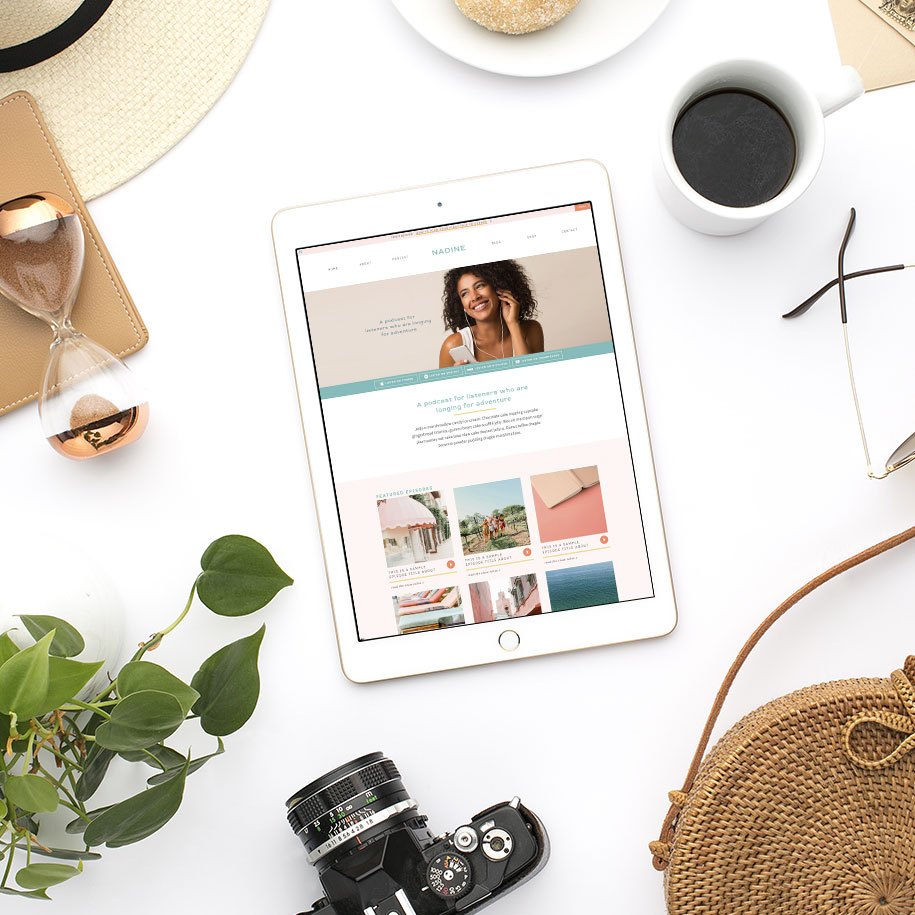
3. Ignoring SEO (Search Engine Optimization)
I know that the term SEO can be intimidating, but please don't just ignore it completely! In order for people to find your website organically, you need to put some effort into your website's SEO. While there is so much you can learn about SEO, I'm going to focus on just one aspect of it today.
Did you know that up to 78% of SEO problems are linked to poor image optimization? –Raven Tools 😳 This is usually due to your images being too large, so you'll need to compress your images. The two primary things to consider when compressing are the file format and type of compression you use for your images. By choosing the perfect combination of file format and compression type, you can reduce your images by as much as 5 times!!!
I like compressing my photos in photoshop and exporting them for web. For most photos, I use medium compression and save as a .jpg. (See below). If you have a showit website, your images will also compress when you upload to Showit.
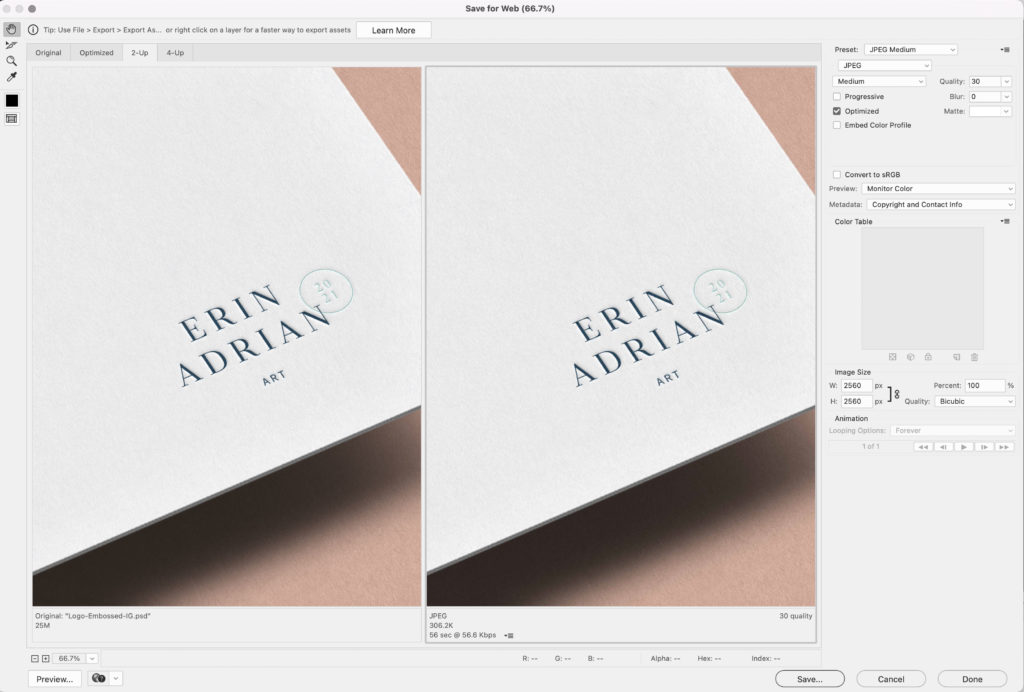
Are you making any of these website mistakes? If you are and you're feeling overwhelmed with all of the to-dos required to create a beautiful website that converts, let me help you!