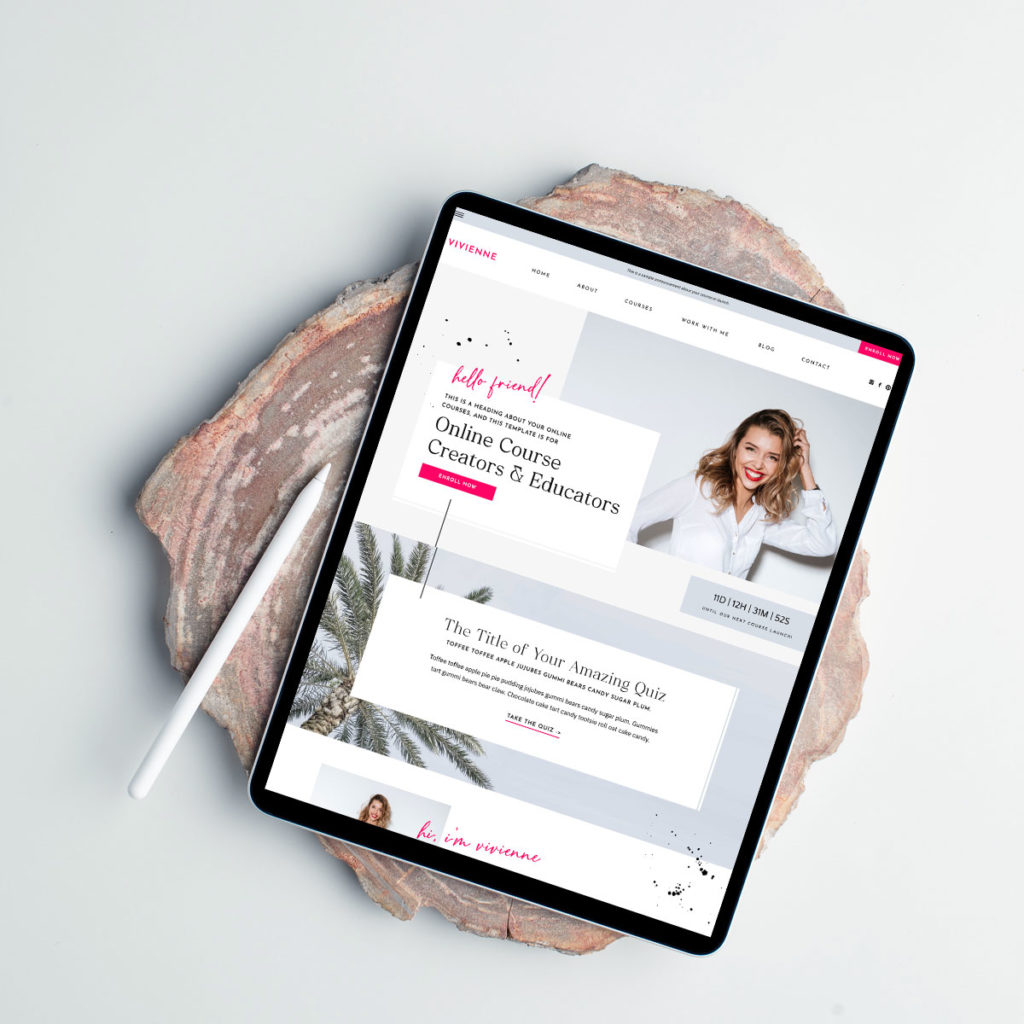
Building a website is a big undertaking, but by starting with a website template, it speeds up the process significantly. After all, almost every custom design I create starts from a Showit website template that was chosen for its layout or functionality.
I have some great tips to share, which will help to significantly speed up the website customization process. Let's get started!
3 Tips for Customizing a Website Template Quickly
1. Gather the content for your website before starting on the customization
You will save tremendous time if you can prepare the text and select your photos before you dive into the website customization process. If you're struggling with what to say and how many photos to use, I highly recommend using the website template as your guide. For the text, I recommend writing your website copy in sections rather than pages. You’ll quickly realize you won’t need as much text as you initially thought. With the average user staying on a website for 10-20 seconds, less is more when it comes to text.
2. Don't completely redesign the website template
Once you start customizing your website template, it's easy to get lost down the rabbit hole of tiny tweaks and endless edits. This can be a huge stumbling block and can ultimately lead to website burnout. You have chosen a website template because you were drawn to its style, no need to redo the entire design. By simply replacing the sample text, photos, colors and fonts, it will feel like a completely different website! You’ll need to make some minor adjustments along the way, of course, but keeping those minimal will allow you to launch your new website sooner! Remember — once you launch your website, you can come back and make improvements, additions and edits at any time. 😉
3. Get familiar with the website platform by watching training videos
You'd be surprised at how many people skip this step and jump right into customization; however I strongly encourage you to watch training videos and how-tos first. (If you purchase a template from the shop, you'll get a video library of short tutorials to help you get familiar). These will give you a better understanding of how the platform works, and you'll feel familiar with the interface before you even log in. It’s a great accomplishment to customize and launch a new website, but it’s even more commendable when you’re able to keep update it regularly.
Ready to get started? Shop the Showit Website Templates >>