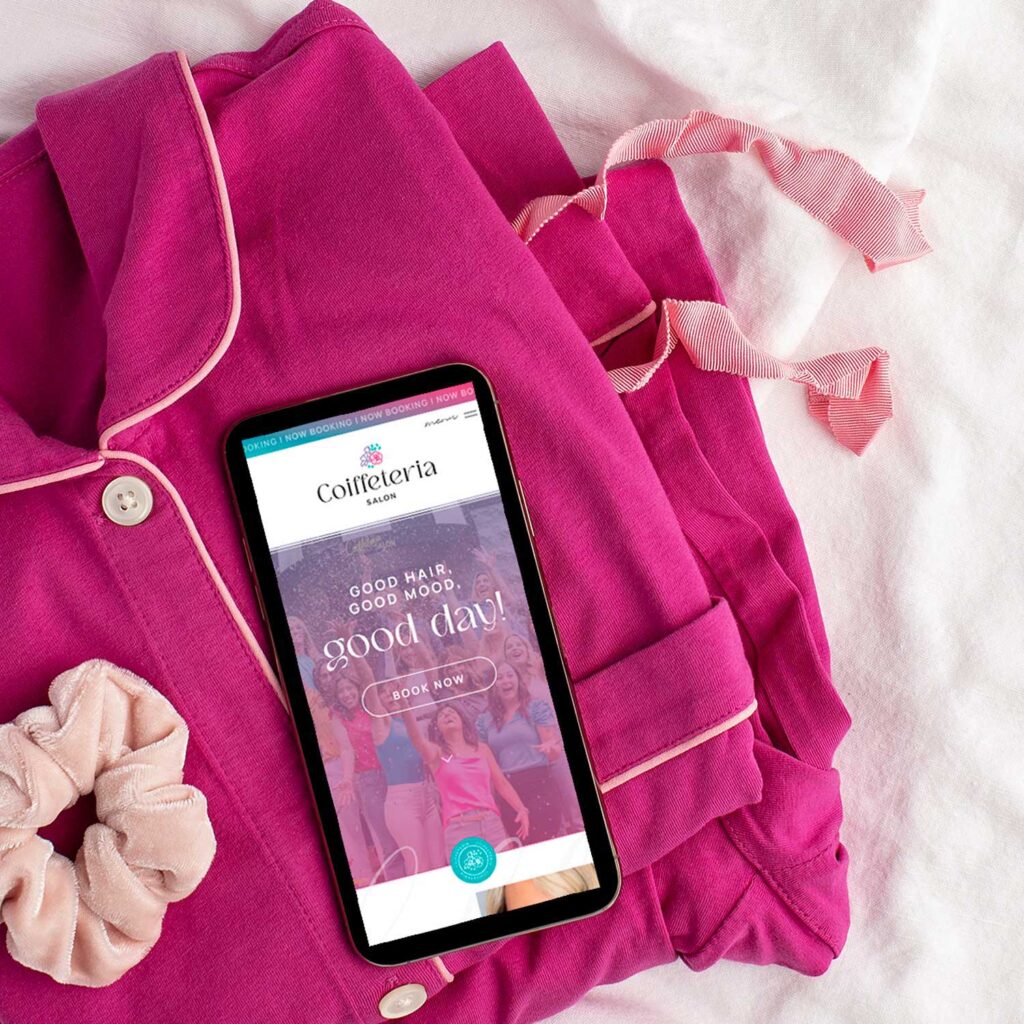
These 3 Must-Haves For a Mobile Friendly Website will ensure your success!
Let's Talk Mobile Friendly Website Design:
1. Begin with a Vision for Both Desktop and Mobile
Showit's unique side-by-side design capabilities give you a dual canvas for designing your website.
Consider how your content, layout, and visuals will adapt to varying screen sizes, all while maintaining a cohesive vision for both platforms. By embracing this dual perspective, you'll create a memorable website that resonates with every visitor, whether they explore your site on a desktop or mobile device.
2. Master the Art of Device-Specific Styling
Showit empowers you to effortlessly create your a website that looks great across all devices. Leverage this powerful feature to fine-tune the aesthetics and create a mobile friendly website design.
You should ensure that fonts, images, and spacing are optimized for each screen size without compromising the overall design integrity. Take the time to make sure your mobile design is just as impactful as desktop, since 53% of web traffic comes from mobile users!
3. Prioritize Touch-Friendly Elements
In a Showit-powered world where touch reigns supreme, it's essential to prioritize touch-friendly elements. Create a mobile friendly website design by making buttons and links comfortably tappable, even on smaller screens.
Ensure that buttons, and links (tap targets) are generously sized and adequately spaced to prevent frustrating “fat-finger” mishaps. By prioritizing touch-friendly design, you create a seamless and frustration-free browsing experience that is enjoyable for your visitors, whether they're swiping on a tablet or tapping on a smartphone.
BONUS! 4. Remove Popups
Although popups are known to increase conversions, it's not the best idea to have them on your mobile website. You know how annoying it can be to get bombarded with popups that cover your entire screen when all you want to do it get to the content! I personally recommend only using popups on mobile if it is necessary for the operation of your website- such as a cookie disclaimer, age verification, or country verification. You can also see what google has to say about those pesky popups on mobile!
In Conclusion
To make a mobile friendly website and keep visitors engaged, be sure to::
- Begin with a Vision for Both Desktop and Mobile, embracing Showit's side-by-side view to create a cohesive user experience.
- Master the Art of Device-Specific Styling, leveraging Showit's power for a tailored design on every screen size.
- Prioritize Touch-friendly Elements to ensure navigational ease for all visitors.
By implementing these tips, you're not only meeting the expectations of today's mobile-savvy audience but also setting the stage for a successful mobile website.
Need a Hand With Creating a Mobile Friendly Design?
If you are ready to tackle your website design while focusing on both desktop AND mobile, I'd love to help you!