Get your Black Friday sales website ready to shine! These simple tweaks and design tips will help you boost sales, attract more buyers, and make your holiday promotions a total success.

It’s almost Black Friday — is your website ready to handle the rush?
Whether you sell digital products, Showit templates, or creative services, Black Friday is one of the biggest opportunities of the year to turn your website into a sales machine. But here’s the thing — even the best offers can fall flat if your site isn’t optimized to attract, guide, and convert shoppers quickly.
The good news? Your website doesn’t need a full redesign to make an impact. A few small (but strategic!) changes can make your black friday sales website feel polished, professional, and ready for holiday traffic. Here’s exactly what to do before launch day to make sure your visitors turn into happy customers.
1. Create a Black Friday Announcement Bar or Homepage Banner
The first impression matters — and your visitors should know instantly that a special offer is happening. Adding a banner or announcement bar to your homepage is one of the easiest ways to spotlight your sale.
Your banner can be simple and still powerful. Keep it short, direct, and focused on the offer. Use brand-aligned colors that stand out and link the banner directly to your sale or product page. You want to make it effortless for someone to click and start shopping right away.
Here are a few examples:
- “Black Friday Sale – 30% Off All Showit Templates! Shop Now →”
- “Limited-Time Offer: Save 25% Sitewide This Black Friday Weekend!”
- “Early Access Starts Now — Claim Your Black Friday Discount Today!”
2. Create a Dedicated Black Friday Sales Page
Instead of spreading your offers across multiple pages, create one central spot that does the selling for you. A dedicated sales page helps keep your message clear and builds excitement while giving shoppers a single place to find everything they need.
Think of this page as your online “pop-up shop.” The design should feel bold and focused, with minimal distractions and clear calls to action. Adding a countdown timer or urgency-driven language can help drive conversions while keeping the energy high. I typically set this as my homepage during the sales period.
On your sales page, include:
- A countdown timer to create urgency
- Beautiful visuals of your products or services
- Simple, direct calls-to-action like “Buy Now” or “Claim Your Discount”
- Testimonials or reviews that build trust

3. Optimize for Mobile Shoppers
It’s no surprise that more than half of online purchases now happen on mobile devices. If your website doesn’t perform well on phones or tablets, you could be losing sales before visitors even see your offers.
A smooth mobile experience can make or break your black friday sales website. Before your sale goes live, browse your site on your phone just like your customers would. Make sure everything loads fast, looks sharp, and functions flawlessly.
Use this quick checklist:
- Test how your site looks on different devices
- Check that buttons are large enough to tap easily
- Make sure pop-ups or banners display correctly on mobile
- Complete a full checkout to confirm it’s fast and easy
4. Simplify Your Checkout Process
You’ve done all the work to bring visitors to your site — don’t lose them at the final step! A complicated or confusing checkout process can cause customers to abandon their carts.
The goal is to make buying from you as smooth as possible. Go through your checkout process from start to finish and remove any unnecessary steps (and form fields!). Double-check that coupon codes work, test payment methods, and make sure all confirmation emails are firing correctly.
A few best practices include:
- Reducing the number of form fields
- Allowing guest checkout for faster purchases
- Automating digital product delivery
- Testing your coupon codes multiple times before launch
5. Build Anticipation with Email Opt-Ins
Don’t wait until the morning of Black Friday to start talking about your sale. Use your website to build excitement in advance! An early access opt-in or pop-up is an easy way to grow your list while hyping your upcoming discounts.
When visitors join your email list, they’re not just signing up for updates — they’re giving you permission to remind them about your offers. Plus, you’ll have a warm audience ready and waiting when your sale goes live.
Try one of these ideas:
- “Join the VIP List for Early Access to My Biggest Sale of the Year!”
- “Be the First to Know When My Black Friday Deals Go Live!”
- “Sign Up Now and Get an Extra 10% Off During Black Friday!”
6. Highlight Bestsellers or Limited-Time Offers
When people visit your site during a sale, they want to know what’s most popular and worth buying fast. Highlighting your bestsellers or limited-time bundles can guide them toward the offers most likely to convert.
This works especially well for creatives who have multiple services or templates available. You can use labels like “Most Popular,” “Limited Edition,” or “Customer Favorite” to draw the eye and create trust.
Here are a few ways to feature your top products:
- Add “Best Seller” tags to your most-loved items
- Feature a “Top Picks” section on your homepage
- Use urgency phrases like “Only available through Monday” or “Ends soon”
7. Test Everything Before Launch Day
Once you’ve set everything up, the most important step is to test. Nothing slows sales faster than a broken link or glitchy checkout, and testing early gives you time to fix anything that’s not working smoothly.
Pretend you’re a customer visiting your black friday sales website for the first time. Click every button, sign up for your own opt-in, and go through the full purchase process. Ask a friend or teammate to do the same — fresh eyes can catch things you might miss.
Here’s a final pre-sale checklist:
- Confirm all buttons and links work correctly
- Test every discount code
- Make sure checkout works on desktop and mobile
- Check that your confirmation emails look polished and deliver instantly
Bonus: After the Sale Ends
Once the sale wraps up, your website can keep the momentum going. Replace your banner with a thank-you message or a Cyber Monday promo. Feature your bestsellers again and invite shoppers to join your email list for future offers.
This helps you maintain visibility, nurture new subscribers, and set yourself up for a strong end to the year.
Preparing your black friday sales website doesn’t have to be overwhelming — it just takes a few intentional tweaks. By updating your homepage, adding banners, optimizing for mobile, and building anticipation with opt-ins, you’ll be ready to welcome more visitors and convert them with ease.
If you want a done-for-you solution that takes all the guesswork out of Black Friday prep, I’ve got you covered.
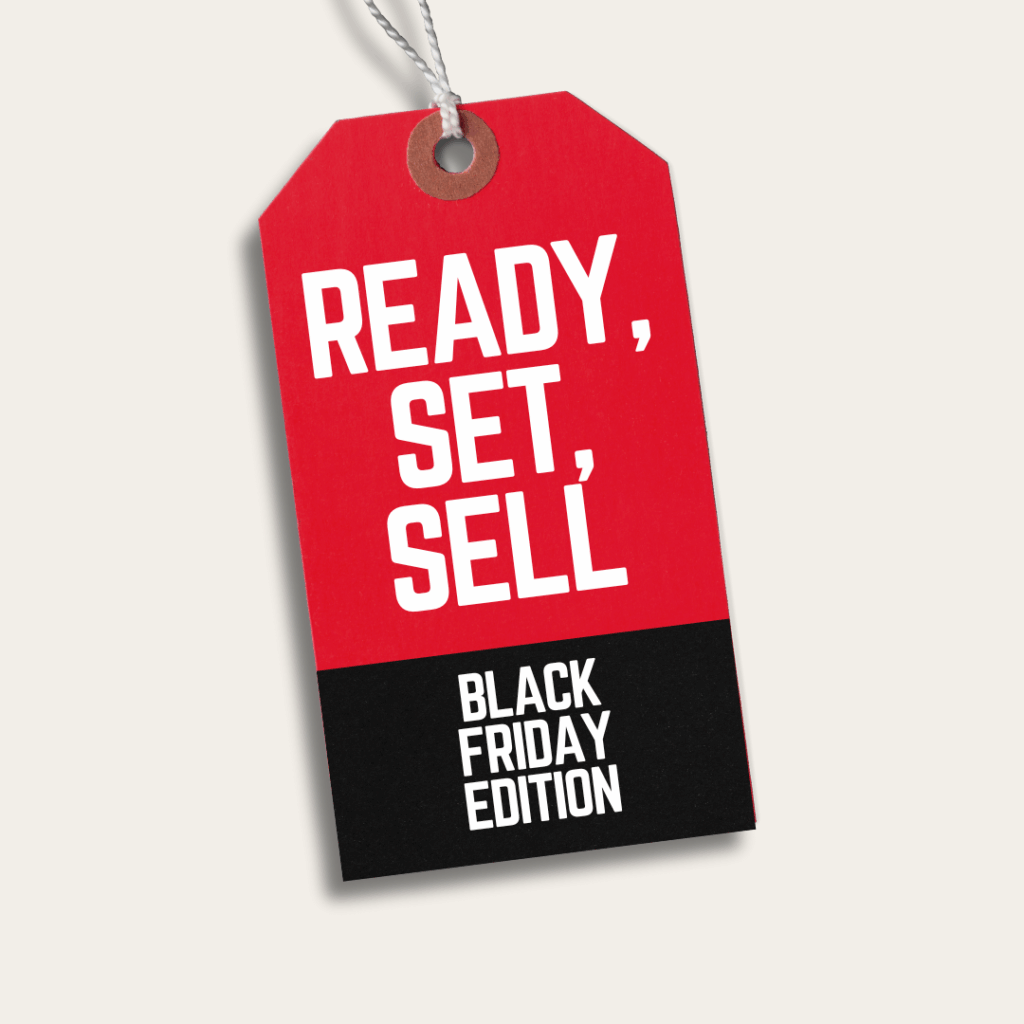
Ready, Set, Sell: Black Friday Edition
Turn your Showit website into a high-converting Black Friday sales machine with my Ready, Set, Sell: Black Friday Edition package! This all-in-one package is designed for creative entrepreneurs who want to save time, look polished, and boost their sales this holiday season.
What’s included:
- Custom Black Friday homepage banner + announcement bar
- Optional countdown timer for urgency
- Mobile & speed optimization for Showit
- Early-access email opt-in setup
- Post-sale prep for Cyber Monday or end-of-year promotions
Pricing: $499
This small but powerful package ensures your Showit site is ready to attract shoppers, convert clicks into sales, and make your holiday marketing stress-free.
Limited spots available — make sure your site is ready before the Black Friday rush!