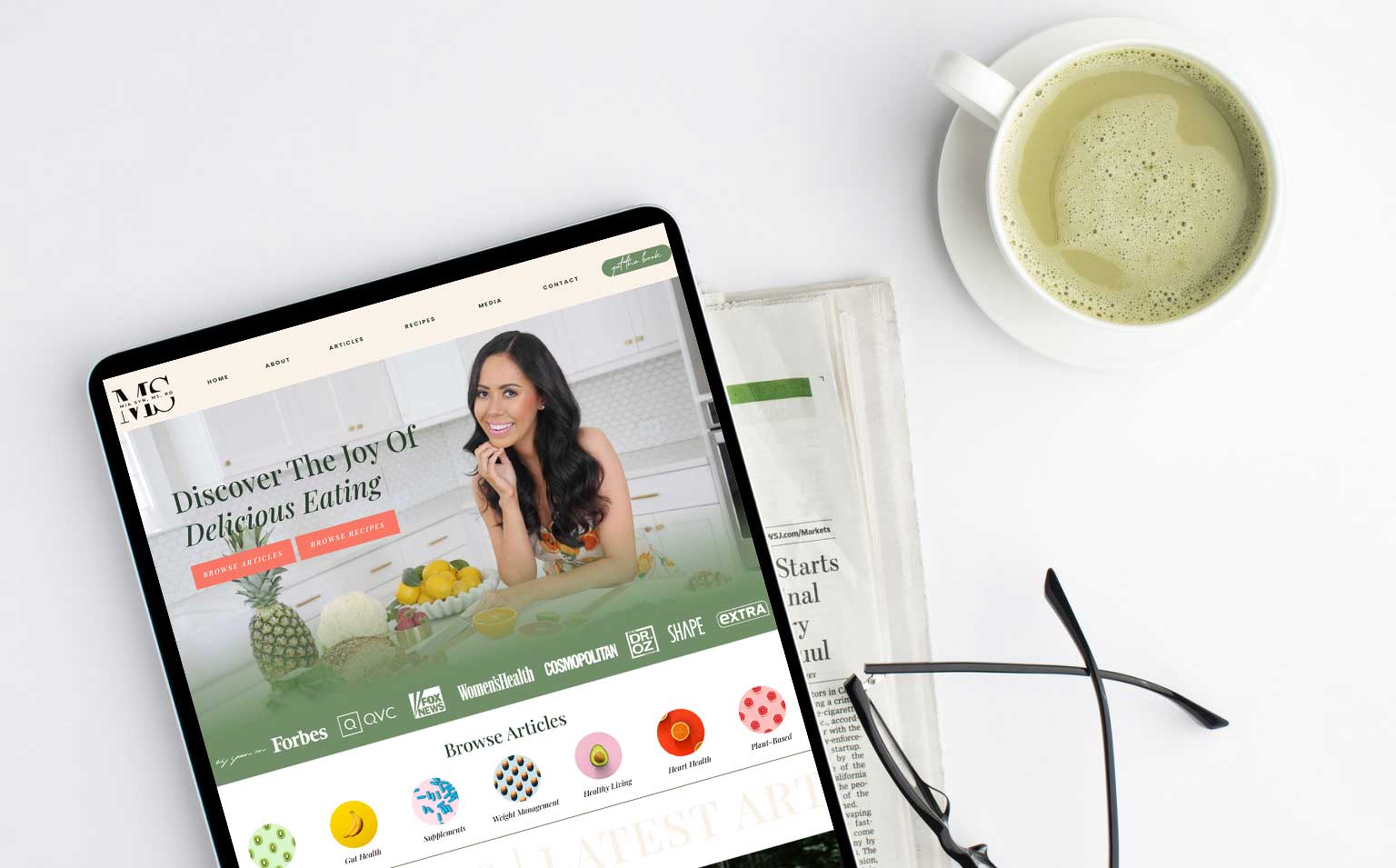
How to Create a Website That Wows & Converts
Today I'm sharing my best Web Design Tips for Small Businesses. With 16+ years of experience as a Web Designer, I've seen how a beautifully designed website can elevate a business.
Whether you’re launching a new website or giving your existing one a refresh, it should authentically represent your brand, connect with your audience, and guide them toward taking action. I know designing a website can feel overwhelming, but it’s also an exciting opportunity to showcase your expertise and create something that truly speaks to your ideal clients.
From layout and navigation to SEO and mobile responsiveness, every element plays a role in turning your website into a success. Let’s dive into the essential web design tips for small businesses that will help you create a website that works for your business, attracts clients, and supports your growth.
📌 Know Your Audience
Understanding Your Ideal Clients
Before you start designing, it’s crucial to understand your ideal clients. Your website should speak directly to their needs, interests, and pain points. When visitors land on your site, they should feel like they've found exactly what they were looking for.
Think about your dream clients. What problems do they need solving? How can you build trust with them and encourage them to take the next step? When you understand your audience, you can create a design and messaging strategy that resonates with them and makes them feel understood.
Creating Audience Personas
Take time to create audience personas that reflect your ideal client’s age, occupation, lifestyle, and online behaviors. What platforms do they use? What content do they consume? The more specific you are, the better you can tailor your website to meet their needs. This research will guide everything from color choices to messaging and page structure.
📌 Keep It Simple and Clean
The Power of Minimalist Design
A cluttered website can overwhelm your visitors. For service providers, you want your website to feel welcoming and easy to navigate. Keep your design clean, simple, and intentional. The less clutter you have, the easier it is for visitors to focus on what really matters.
Use white space strategically to enhance readability and create a calm, organized layout. Stick to a cohesive color palette that aligns with your brand and choose fonts that are easy to read across all devices.
Avoiding Distractions
Avoid distractions like too many pop-ups or auto-playing videos that might annoy your audience. Keep the browsing experience smooth and enjoyable to encourage visitors to stay longer and explore more of what you offer. Every design element should serve a purpose and guide users toward taking action.
📌 Use High-Quality Images and Graphics
The Importance of Professional Visuals
First impressions matter, especially for service providers who are positioning themselves as experts in their field. Invest in high-quality images that reflect your brand’s personality and values. Whether you use brand photography, stock images, or custom graphics, make sure they look polished and professional.
Ensure images load quickly by optimizing their size and format. A fast-loading site keeps users engaged and prevents frustration. Choose images that align with your brand’s aesthetic and help tell your story.
Storytelling Through Images
Your visuals should tell a story and reinforce the message you want to convey. Whether it’s showing your workspace (love this one!), featuring client testimonials, or showcasing your services, each image should connect with your audience and help them visualize how you can solve their problems.
📌 Prioritize Mobile-Friendliness
The Rise of Mobile Browsing
As more clients browse on mobile devices, it’s critical to ensure your website is responsive. A mobile-friendly site guarantees that users will have a seamless experience no matter what device they use. Showit makes this part easy!
Mobile Optimization Best Practices
Test your site on different devices to ensure everything functions properly. Make sure text is legible, buttons are easy to click, and menus work smoothly. Google also prioritizes mobile-friendly websites in search rankings, so this is a win for both user experience and SEO (yay!).
📌 Make Navigation Intuitive
The Importance of Easy Navigation
Your website should be easy to navigate so your visitors can find what they need quickly. As a service provider, you want to guide your visitors smoothly to your services, contact page, or booking form.
How to Improve Website Navigation
Keep your main menu simple with just a few clear, descriptive options. Use a sticky header to ensure important links are always accessible, and create a logical flow that guides visitors toward conversion. Think of your website like a cozy boutique—everything should be easy to find, and the path toward booking your services should feel natural.
📌 Speed Up Your Website
Why Speed Matters
A slow website can frustrate potential clients and cause them to leave. Boosting your site’s speed enhances the user experience and can also improve your SEO rankings.
Ways to Improve Website Speed
Optimize images, use reliable hosting, and minimize heavy plugins. Regularly run speed tests (Google’s PageSpeed Insights is a great tool!) to ensure your website loads quickly and efficiently.
📌 Have Clear Calls to Action
The Role of CTAs in Conversion
You want your website visitors to take action—whether it’s booking a call, signing up for your email list, or purchasing your services. Your calls to action (CTAs) should be clear, compelling, and strategically placed throughout your site.
CTA Best Practices
Use actionable language like “Book Your Free Consultation” instead of vague terms. Ensure your CTAs stand out with contrasting colors and make them easy to find. A strong CTA eliminates confusion and encourages visitors to take the next step.
Related Article: How to Create Irresistible CTAs
📌 Optimize for SEO
Why SEO Matters
SEO is key to ensuring your ideal clients can find you online. A well-optimized site increases your visibility on search engines and drives more organic traffic to your business.
Basic SEO Strategies
Incorporate relevant keywords in your content, optimize images with descriptive alt text, and use proper headings. Additionally, focus on creating valuable, shareable content that positions you as an authority in your niche.
📌 BONUS: Add a Signup Form to Grow Your Email List
Don't sleep on this one!
If I was starting my business all over again, the first thing I would do is setup an email list. I can't stress enough how important it is to have a way for website visitors to get on your email list. My email list has been a major factor in my business growth.
Not sure what to use? I use and highly recommend Flodesk.
Final Thoughts
Your website should work as hard as you do to attract and convert clients. Whether you choose a customizable Showit template or a custom design, the key is to create a website that reflects your brand and speaks to your ideal clients.
Ready to launch or refresh your site? Browse my collection of stunning Showit templates designed specifically for creatives and entrepreneurs or let's chat about a custom design that’s tailored to your business goals!
